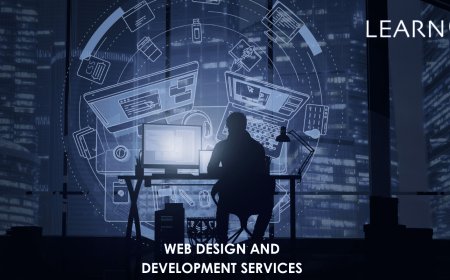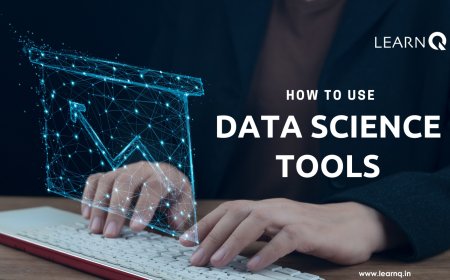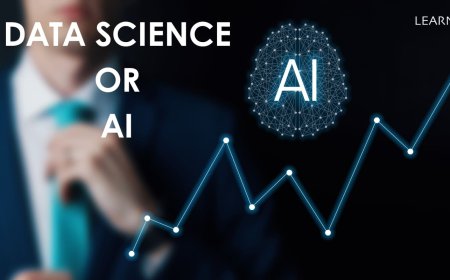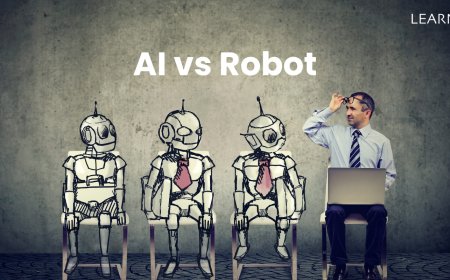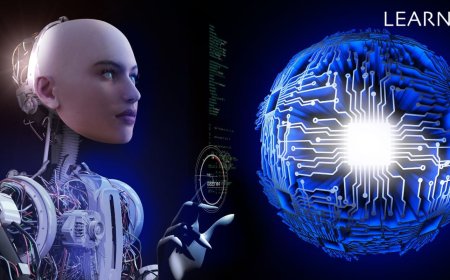Welcome to the ultimate beginner's guide to Python programming your ticket to learning one of the most popular and useful coding languages out there. Whether you're new to coding or already know a bit, this guide will help you get the hang of Python. People love Python because it's easy to understand, simple to use, and can do a lot of different things. You can use Python for making websites, analyzing data, creating smart programs, and much more. It's great for beginners and experts alike because it's not too hard to learn and has lots of helpful tools built-in. The basics of Python programming and work our way up to more advanced stuff. We'll cover everything you need to know to start writing your own Python programs, like understanding what different words mean and how to make your computer do what you want. Whether you want to make websites, automate boring tasks, or work with cool data stuff, learning Python is a great first step. So let's get started and learn how to use Python together!
Understanding Algorithms in Python
Algorithms are step-by-step procedures for solving problems or performing tasks. In Python, algorithms are implemented through functions or methods, which can manipulate data and return outcomes based on specific inputs. The efficiency of an algorithm in Python depends on its time complexity (how the execution time grows with the size of the input) and space complexity (how the memory usage grows with the size of the input).
Sample Python Code: Sorting Algorithm
Consider a simple example of a sorting algorithm in Python - the Bubble Sort. This algorithm repeatedly steps through the list, compares adjacent elements, and swaps them if they are in the wrong order. The process repeats until the list is sorted.
def bubble_sort(arr):
n = len(arr)
for i in range(n):
for j in range(0, n-i-1):
if arr[j] > arr[j+1]:
arr[j], arr[j+1] = arr[j+1], arr[j]
return arr
# Sample list
sample_list = [64, 34, 25, 12, 22, 11, 90]
# Sorting the list
sorted_list = bubble_sort(sample_list)
print("Sorted list:", sorted_list)
This example demonstrates the basics of how algorithms work in Python, using a familiar and straightforward sorting technique.
Applications of Algorithms
Algorithms in Python find applications across various domains, including but not limited to:
-
Data Analysis and Machine Learning: Python's powerful libraries like NumPy and pandas for data manipulation, along with sci-kit-learn for machine learning, rely on algorithms for data processing, statistical analysis, and predictive modeling.
-
Web Development: Frameworks like Django and Flask use algorithms for routing web requests, session management, and security features.
-
Scientific Computing: In fields such as physics, chemistry, and biology, algorithms are used for simulating complex systems, analyzing genetic sequences, and processing experimental data.
Pros and Cons of Python Algorithms
Pros:
-
Readability: Python's syntax is designed to be intuitive and close to human language, making algorithms easier to understand and implement.
-
Extensive Libraries: A vast collection of libraries and frameworks supports a wide range of applications, from web development to data science, enhancing the functionality and efficiency of algorithms.
-
Community Support: A large and active community contributes to a wealth of resources, python tutorials, and forums, which can help troubleshoot issues and improve algorithmic implementations.
Cons:
-
Speed: Python can be slower than compiled languages like C or C++ due to its interpreted nature, which might be a limitation for time-critical applications.
-
Memory Consumption: Python's ease of use and flexibility comes at the cost of higher memory consumption, which can be a drawback for memory-intensive tasks.
-
Concurrency: Python's Global Interpreter Lock (GIL) restricts execution to a single thread at a time, making it less efficient for CPU-bound tasks that could benefit from multi-threading or parallel processing.
Python Syntax and Structure
Python is a popular programming language known for its simplicity and easy-to-read code. Let's take a closer look at the basic parts of Python's syntax and how its structure works.
1. Getting Started with Python Syntax:
1.1 How to Indent:
In Python, instead of using curly braces like other languages, we use indentation to show blocks of code. Each level of indentation usually has four spaces.
Example:
if x > 5:
print("x is greater than 5")
else:
print("x is less than or equal to 5")
1.2 Adding Comments:
Comments in Python start with a `#` symbol and help explain the code. They're like notes to yourself or others reading your code.
Example:
# This is a comment
print("Hello, World!") # This is also a comment
1.3 Writing Statements:
Python programs are made up of statements, which are instructions that the computer follows. Each statement typically does one specific thing.
Example:
print("Hello, World!")
x = 5
2. Making Choices with Control Flow:
2.1 Using If-Else Statements:
In Python, we can make decisions using `if`, `elif` (else if), and `else` statements. These help us run different codes depending on certain conditions.
Example:
x = 10
if x > 5:
print("x is greater than 5")
elif x == 5:
print("x is equal to 5")
else:
print("x is less than 5")
2.2 Looping with for and while:
Python has two types of loops: `for` loops and `while` loops. `for` loops go through a list of things, while `while` loops keep running as long as a condition is true.
Example (for loop):
fruits = ["apple", "banana", "cherry"]
for fruit in fruits:
print(fruit)
Example (while loop):
i = 1
while i < 6:
print(i)
i += 1
3. Storing Data with Data Structures:
Python provides different ways to store and organize data.
3.1 Lists:
Lists are like containers that can hold many things. They can be changed after you create them.
Example:
my_list = [1, 2, 3, "apple", "banana"]
3.2 Tuples:
Tuples are similar to lists, but once you make them, you can't change them.
Example:
my_tuple = (1, 2, 3, "apple", "banana")
3.3 Dictionaries:
Dictionaries are like lists, but instead of just putting things in order, you give each thing a name.
Example:
my_dict = {"name": "John", "age": 30, "city": "New York"}
3.4 Sets:
Sets are like lists, but they don't keep duplicates, and they don't have a particular order.
Example:
my_set = {1, 2, 3, 4, 5}
A Simple Guide to Understanding Variables and Data Types in Programming
In programming, knowing about variables and data types is important. Variables are like boxes where we can keep information, and data types tell us what kind of information can go in those boxes. Being good at these things is key to writing good code. Take a close look at variables and data types, why they matter, the different types, and some tips for using them well.
1. What are Variables?
-
Variables are like containers that hold information.
-
They're super useful because they let us work with data in our programs.
-
Most programming languages have variables that have a name, a value, and a type.
-
The value inside a variable can change while the program is running.
2. Declaring Variables:
-
To declare a variable, you give it a name and say what kind of data it will hold.
-
The exact way you do this can change depending on the programming language, but it usually looks like this: `data_type variable_name;`
3. Data Types:
-
Data types tell us what kind of information a variable can hold.
-
Some common data types are whole numbers (integers), numbers with decimals (floating-point), single characters, strings of characters, and true/false values.
-
Different programming languages have their types, but many are similar.
4. Basic Data Types:
a. Integer: Represents whole numbers without any decimal points. Examples include `int`, `short`, and `long`.
b. Floating-Point: Represents numbers with decimal points. Examples include `float`, and `double`.
c. Character: Represents a single character. Examples include `char`.
d. String: Represents a sequence of characters. Examples include `string`, and `char[]`.
e. Boolean: Represents true or false values. Examples include `bool`.
5. Advanced Data Types:
a. Arrays: These are groups of similar data types put together.
b. Structures: These are custom types that can hold different kinds of data.
c. Pointers: These are variables that store memory locations.
d. Enumerations: These are custom types with a set of named options.
6. Dynamic Typing vs. Static Typing:
-
In some languages, you have to say what type a variable is when you write the code (static typing).
-
In others, the type is figured out when the program runs (dynamic typing).
-
Each way has its own good and bad points, like speed and safety.
7. Type Casting:
-
Type casting means changing a value from one type to another.
-
Sometimes this happens automatically (implicit casting), and sometimes we have to do it ourselves (explicit casting).
8. Best Practices:
a. Use clear and meaningful names for variables.
b. Stick to naming rules that your language or community suggests.
c. Use constants for values that won't change.
d. Keep your data types consistent to avoid problems.
e. Be careful when converting between types to avoid mistakes.
The Operators and Expressions in Programming
In programming, operators and expressions are like the building blocks for creating algorithms and doing operations. Knowing these basics is important if you want to become a good programmer. In this blog post, we'll talk about operators and expressions, what they are, and how they're used in different programming languages.
What are Operators?
Operators are symbols that do stuff with one or more numbers to give a result. They can do simple math like adding or subtracting, comparing things, or working with individual bits. When you combine operators with numbers, you get expressions, which are just combinations of numbers and operators that give you a final answer.
Types of Operators:
1. Arithmetic Operators: These are for doing math stuff like adding, subtracting, multiplying, dividing, and finding the remainder.
Example:
int a = 10;
int b = 5;
int sum = a + b; // Adding
int difference = a - b; // Subtracting
int product = a * b; // Multiplying
int quotient = a / b; // Dividing
int remainder = a % b; // Finding the remainder
2. Relational Operators: These compare two numbers and tell you if they're equal, not equal, greater, or less.
Example:
int x = 10;
int y = 5;
boolean isEqual = (x == y); // Equal to
boolean isNotEqual = (x != y); // Not equal to
boolean isGreater = (x > y); // Greater than
boolean isLess = (x < y); // Less than
boolean isGreaterOrEqual = (x >= y); // Greater than or equal to
boolean isLessOrEqual = (x <= y); // Less than or equal to
3. Logical Operators: These work with true or false values and let you do operations like AND, OR, and NOT.
Example:
boolean p = true;
boolean q = false;
boolean andResult = p && q; // Logical AND
boolean orResult = p || q; // Logical OR
boolean notResult = !p; // Logical NOT
4. Bitwise Operators: These work with the individual bits (the 1s and 0s) of numbers.
Example:
int a = 5; // Binary: 0101
int b = 3; // Binary: 0011
int andResult = a & b; // Bitwise AND (0001)
int orResult = a | b; // Bitwise OR (0111)
int xorResult = a ^ b; // Bitwise XOR (0110)
int leftShiftResult = a << 1; // Left shift by 1 (1010)
int rightShiftResult = a >> 1; // Right shift by 1 (0010)5. Assignment Operators: These are for giving values to variables and doing operations at the same time.
Example:
int x = 10;
x += 5; // Same as: x = x + 5
6. Conditional (Ternary) Operator: This is a special operator that looks at a condition and gives one of two values based on whether the condition is true or false.
Example:
int x = 10;
int y = (x > 5) ? 100 : 200; // If x > 5, y = 100; otherwise, y = 200
7. Expressions: Expressions are just combinations of numbers and operators that give you a final result. They can be simple or complex.
Example:
int result = (5 * (10 + 3)) / 2;
Python is a really useful programming language. People like it because it's easy to understand, not too complicated, and has lots of helpful tools. When you write code in Python, it's clear and doesn't take too much effort. That's why both beginners and experienced programmers enjoy using it. Python isn't just for one thing - you can use it for lots of stuff like making websites, working with data, and even creating smart computer programs. Because of all these possibilities, Python is popular and helps people work together and come up with new ideas. So, if you start using Python, you'll open up a whole bunch of cool opportunities in the world of programming.