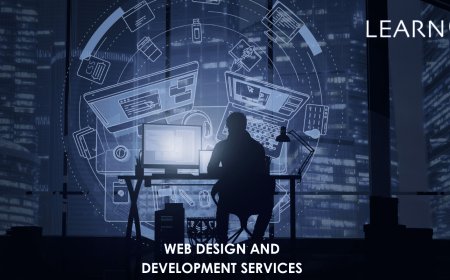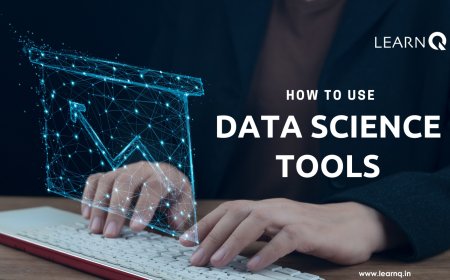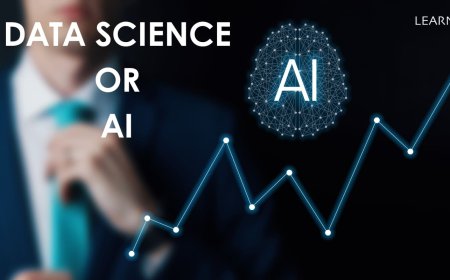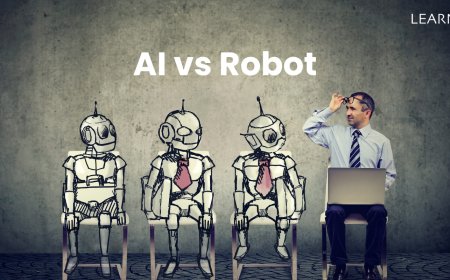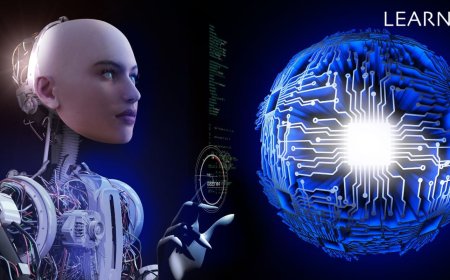In websites, making them has become easier thanks to lots of helpful tools and software. This guide will help you understand web development better. It will explain how websites are built, from writing code to designing how they look and work on different devices. Web development is more than just coding. It's about combining different parts to make websites that look good and work well. HTML, CSS, and JavaScript are important for creating the look and feel of a website. They work together to make websites interactive and visually appealing. Responsive design is also crucial because it makes sure websites work well on phones, tablets, and computers.
We'll also talk about web applications, which are dynamic and solve specific problems for users. We'll learn about UI/UX design, which is about making websites easy to use and nice to look at. And we'll talk about website maintenance, which keeps websites running smoothly even after they're launched. If you need help, we'll talk about services that can build custom websites for you. Join us on this journey into web development, where technology and creativity come together to build the websites of the future.
The Changing World of Web Development: Tools, Services, and Skills
Today, websites are always changing. New things like tools, ways of doing things, and skills come up a lot. To keep up, you need to know about what's new and what works best in making websites. Making websites covers a lot of stuff. It's about making things look good on the screen and making the parts that make websites do what they're supposed to do. Many people now want to learn both parts, so they're good at both making things look good and making them work well.
The part of making websites you see and click on is frontend development. It's important because it's what you interact with when you visit a website. With more people using phones and tablets, it's also important to make sure websites work well on all different devices. So, it's important for people who make websites to learn about the newest ways to make websites look good and work on all devices. There are lots of tools that people who make websites use to make their work easier. Some tools help with writing the code, others help with testing if the website works, and some help with putting the website online for everyone to see. All these tools together help people who make websites do their job better and faster. Besides tools, some services help businesses and organizations with their websites. They can help with making a website from scratch, making it better, or keeping it working well. These services are important because they help businesses stay competitive online.
Challenges in Web Development: Making Sense of the Many Tools Available
In building websites and apps, developers have lots of tools to choose from. But having so many options can be tricky. Let's look at some common problems developers face:
1. Too Many Choices: There are tons of tools out there, like React, Angular, or Vue.js for making the front end of a website. For the back end, there are different databases to pick from. It can be hard to know which one is best for a particular project.
2. Things Might Not Work Together: Sometimes, when developers use different tools in one project, they don't always work well together. It's important to make sure everything fits together smoothly by testing it thoroughly.
3. Learning New Stuff: New tools are coming out all the time, and developers have to keep up. Learning how to use new tools takes time and effort, which can be tough when there's work to be done.
4. Keeping Things Running Smoothly: As projects get bigger and more complicated, it's harder to keep everything up to date and working properly. Developers have to stay on top of updates and fixes for all the different tools they use.
5. Making Things Fast and Responsive: Websites and apps need to work quickly and smoothly. This means developers have to write code that's efficient and doesn't use up too much memory or processing power.
What factors do you consider when selecting tools for your web development projects?
When picking tools for making websites, developers think about a few things. They look at what the project needs if the tools can handle a lot of users if they're easy to use, if they work well with other stuff, if people are there to help if something goes wrong, how much it costs, and if the team already knows how to use the tools. They want to make sure the tools can grow with the project and fit in with what's already there. Community support is important for fixing problems and keeping things up to date. And, of course, they need to think about the budget and what makes sense for the project. So, it's like finding a good balance between what the project needs and what tools are available.
Web Development Tools
When you're building stuff on the web, having the right tools can help you get things done faster and better. There are different kinds of tools for coding, keeping track of changes, managing code packages, and testing your work. Let's take a look at some of the most important ones.
Integrated Development Environments (IDEs)
1. Visual Studio Code (VS Code):
-
This is a popular tool for writing code. It has lots of features to help you, like finishing your code for you and helping you find and fix mistakes.
-
It works well for lots of different programming languages, not just one.
-
You can change how it looks and add extra features to fit how you like to work.
2. Atom:
-
Atom is another tool for writing code. It's made to be easy to use and has a lot of extra things you can add to make it even better.
-
It helps you keep track of changes you make to your code and lets you work on different parts of your project at the same time.
Version Control Systems (e.g., Git)
1. Git:
-
Git is a way to keep track of changes you make to your code. It helps you work with other people and see what they've changed.
-
You can work on different parts of your project without getting in each other's way.
-
It works with websites like GitHub where you can save your code and work on it with other people.
2. GitHub:
-
GitHub isn't just for saving your code. It helps you work with other people on your project by letting you see what they've done and talk about it.
-
You can use it to keep track of things that need to be done and fix problems in your code together.
Package Managers
1. npm (Node Package Manager):
-
npm helps you keep track of extra bits of code you need for your project. It's really useful for projects using JavaScript.
-
It makes it easy to add new bits of code, update them, or get rid of them when you don't need them anymore.
2. Yarn:
-
Yarn is like npm, but it's faster and more reliable. It does the same things but in a slightly different way.
-
You can still use all the same bits of code from npm with Yarn.
Testing Frameworks
1. Jest:
-
Jest is a tool for testing your code to make sure it works like it should. It's really easy to use and works well with JavaScript projects.
-
It comes with a bunch of features to help you test your code and find problems.
2. Mocha:
-
Mocha is another testing tool. It's good for testing code written in JavaScript for websites or apps.
-
You can use it with different tools to test your code in different ways.
Tips for Effective Selection
1. Think about what you need: Make sure the tools you choose are good for the kind of project you're working on and that your team likes using them.
2. Check the support: Make sure the tools you pick have lots of people using them and that there's good help available if you need it.
3. Make sure they work together: Your tools need to be able to work together without causing problems.
4. Think about the future: Make sure the tools you choose can handle bigger projects and keep working well as your project grows.
5. Keep up to date: Make sure you know about new tools and updates to the ones you use so you can keep making your projects better.
In summary, the world of web development tools and software gives us a lot of options for making, designing, and looking after websites easily. From writing code to building what people see and what's going on behind the scenes, there are tons of resources to help developers and designers create cool online experiences for users. As technology gets better, the tools we have will also improve, letting us do even more amazing things with websites. Keeping up with these changes means we can keep being innovative and make the internet a better place for everyone.