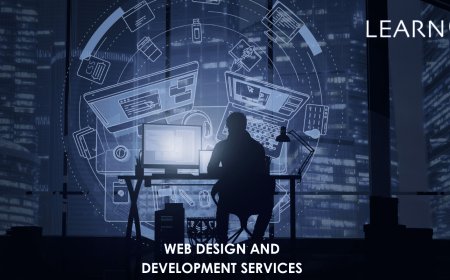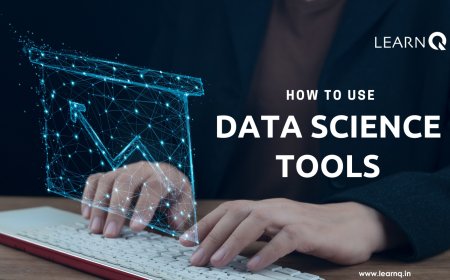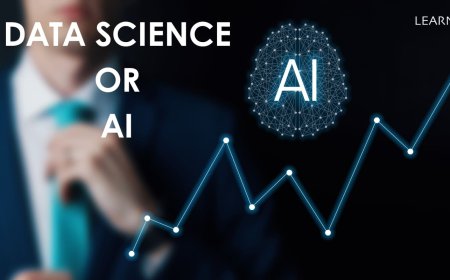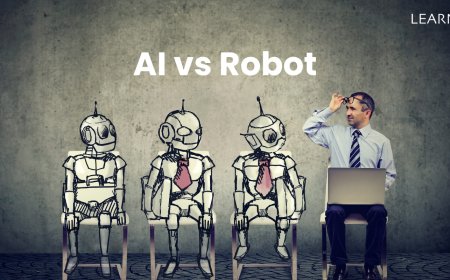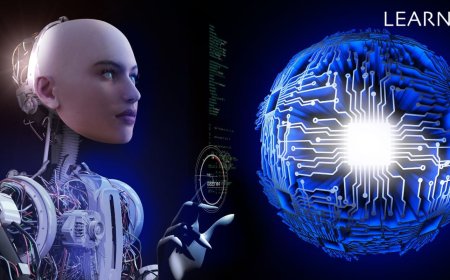Software for Web Development
Explore the best software tools for building websites. From programs to frameworks, find what works best for making your website.

There are lots of cool software tools that help people build awesome websites. These tools help developers and designers turn their ideas into real websites that people all over the world can visit and enjoy. Making a website involves a bunch of different things like writing code, designing how the website looks, and making sure everything works smoothly. To do all this, developers use different kinds of software that are good for different parts of the job. One type of software that's handy is called an Integrated Development Environment (IDE) or text editor. These programs, like Visual Studio Code or Sublime Text, help developers write and edit their code. They have features that make coding easier and faster, like highlighting important parts of the code and keeping track of changes.
For making the parts of the website that people see and interact with (like buttons and forms), developers use frameworks and libraries. These tools, such as React.js or Angular, make it easier to build cool and responsive web pages that work well on all kinds of devices. On the other hand, there's also software for the behind-the-scenes stuff, like managing data and making sure the website runs smoothly. Platforms like Node.js or Django help developers build the "back end" of the website, which is like the engine that makes everything work behind the scenes. For designing how the website looks, designers use graphic design software and prototyping tools. Programs like Adobe Photoshop or Sketch help designers create beautiful designs and interactive prototypes of the website. This makes it easier for everyone to see what the website will look like before it's finished. As technology keeps changing, it's important to keep using these tools and coming up with new ideas. By using these tools, developers, and designers can keep making websites that are more creative and fun to use, bringing us into a new era of awesome web experiences.
Changing World of Web Development Software
Creating websites, and software plays a big role. Responsive design is crucial, showing the need for flexible interfaces on different devices. HTML, CSS, and JavaScript are the main building blocks of web technologies, making sure users have smooth experiences. Web applications are going beyond the usual limits, leading to a higher demand for advanced UI/UX design. Developers face the challenge of making interfaces that look good and work well. To tackle this, web development services are innovating constantly to stay competitive. Having websites that work well on mobiles is vital because so many people use smartphones. Users want a smooth transition from desktop to mobile, so developers use responsive design to optimize layouts. Keeping a website in good shape now involves making sure it works on different devices and browsers, adding complexity to the task of maintenance.
As the digital world changes, web development is a mix of creativity, technology, and meeting user expectations. Developers aren't just coding; they're crafting digital experiences that go beyond screens. Exciting advancements are expected in the future, making it crucial for professionals to keep up with the latest trends in this ever-changing field.
Finding Your Way Through Web Development: Understanding the Challenges
Creating a website can feel like trying to find your way through a maze because there are so many options and decisions to make. Let's look at some of the tricky parts of this process.
1. Different Coding Languages: When you start building a website, one of the first things you need to decide is which coding language to use. There are lots of options like HTML, CSS, JavaScript, Python, and Ruby. This can be overwhelming, especially if you're new to coding.
2. Front-End vs. Back-End Development: Web development has two main parts: front-end and back-end. Front-end is about how the website looks and works for users, while back-end is about what happens behind the scenes to make the website function. Understanding both sides is important but can be hard to grasp.
3. Making Your Website Work on Different Devices: These days, people use lots of different devices to browse the internet, like phones, tablets, and computers. Making sure your website looks good and works well on all these devices is called responsive design. It involves using special coding techniques to adjust the layout and features of your site depending on the device it's viewed on.
4. Choosing the Right Tools: There are many frameworks and libraries available to help with web development, like React, Angular, Vue.js, and Bootstrap. These tools can make your job easier, but it can be tough to decide which ones to use because there are so many options.
5. Keeping Up with Changes: Technology is always changing, and that's especially true in web development. New languages, tools, and ways of doing things come out all the time. To stay competitive, developers need to keep learning and adapting to these changes.
6. Balancing Looks and Functionality: A good website needs to both look nice and work well. This means finding the right balance between making sure everything works smoothly and making it look good. It takes careful planning and attention to detail to get this balance right.
What should you think about when picking software to build a website?
When you're choosing software to build a website, there are a few important things to keep in mind. First off, you want to make sure that the software works well with what you already have. That means it should fit in nicely with any other tech stuff you're using. It's also good to think about whether the software can grow with your project. As your website gets bigger and fancier, you'll want the software to be able to keep up without causing too much trouble.
Next, you want to consider how easy it is to use. If the software has a friendly interface, it'll be easier for you and your team to get stuff done. Plus, it'll save you time trying to figure things out. Another thing to think about is whether there's a helpful community around the software. If lots of people use it and there are resources available, it'll be easier to get help if you run into any problems. And of course, you can't forget about security. Especially if your website deals with sensitive information, you'll want to make sure the software has strong security features to keep everything safe. Finally, think about the cost. You'll need to consider things like how much the software costs upfront and if there are any ongoing fees for support or updates. Making sure the software fits within your budget is key. Considering all of these factors will help you pick the right software to build your website successfully.
The Ultimate Guide to Essential Software for Building Websites
Building websites requires the right tools to get the job done efficiently. There are lots of different software options out there, each with its own strengths. In this guide, we'll take a closer look at some of the best tools that web developers use to create awesome websites.
1. Coding Tools: When it comes to writing code, you need a good Integrated Development Environment (IDE). These tools, like Visual Studio Code and Sublime Text, make coding easier by providing helpful features and a nice interface.
2. Teamwork Tools: Working together is important in web development. Version control systems like Git help teams manage changes to code and work together smoothly.
3. Design Tools: To make websites look great and work well on different devices, developers use front-end frameworks like Bootstrap and Tailwind CSS. These give them pre-designed elements to work with.
4. Server-Side Tools: For the part of the website you don't see, back-end frameworks like Express.js and Django help developers build the server-side functionality of web applications.
5. Database Tools: To store and manage data, developers use databases like MySQL and MongoDB, which come in different types to suit different needs.
6. Testing and Debugging Tools: Before a website goes live, developers need to test and fix any issues. Web browsers like Chrome and Firefox, along with their developer tools, help with this.
7. Dependency Management Tools: Managing the pieces of code that a website relies on can be tricky. Package managers like npm and pip help automate this process.
8. Deployment Tools: Getting a website up and running involves deploying it to a server. Tools like AWS and Heroku help with this, making sure the website is available to visitors.
In summary, the development of web software has completely changed how things work online. It lets creators be really creative and try out new ideas. These tools make coding easier and help make websites better for users. As technology gets better, software will play an even bigger part in how websites are made. By using these tools and keeping up with what's new, developers and designers can keep making cool online stuff that people love to use.